
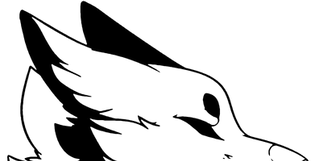

& Forbidden Industries
At a glance...

Once the CRJ is unpacked you will be introduced with:
The aircraft itself (CRJ-700 Regional Airliner ver.)
The aircraft HUD (CRJ HUD ver.)
Flight Manual
Flight Checklist
Aircraft Livery Appliers
Aircraft Operating Textures
Step By Step...
Lets start fresh, First off the HUD!

As you can see there is a lot to play around with but we are going to break it down from left to right.
HIDE: toggles your HUD (when HUD is hidden, button will say "Show")

From left to right:
Master Warning: Indicates if there is a problem with aircraft (Planned for update)
Master Caution: Indicates if there is a problem with flight (Planned for update)
Stall: Indicates if plane is in a stall
Pull up/Grnd Prox: Indicates if you are too low (Planned for update)
Eng. Fire Push: indicates if aircraft has an engine fire (push to extinguish) (Planned for update)

cont.
Artificial Horizon: displays your MFD (Main function display) (See the "Displays" section of manual)
Menu: brings up a "Boot" menu which allows you to unit any unwanted passengers
GPS: displays your GPS window (see the "Displays" section of the manual)
Lights: Displays your "Lights" switches (See the "Displays section of the manual)
Engines: Displays your "Engine" Button Panel (See the "Displays section of the manual)
Wheel Brake: Toggles aircraft parking brakes (Light On: brake armed/ Light Off: Brake Off)
Spoilers: Toggles aircraft spoilers (Up: Retracted/ Down: Extended)
Flaps:
-Green: Up (Retracted
-Yellow: Takeoff (Half)
-Red: Down (full)
Gear: Toggles your gear (Up: Retracted/Down: Extended)
Engine Status: Displays your engine display (See the "Displays" section of the manual
Repeat of the left side warnings
Displays

The displays you find on the aircraft WILL be on the HUD as well.
The HUD however, does have a few extra displays that will be discussed.
Aircraft/Hud displays

The MFD or Main Function display (Artificial Horizon on your HUD) is the display which shows you your orientation in flight.
Airspeed indicator: Shows you your aircraft's current speed in knots
Altitude indicator: Shows your aircrafts current altitude in meters
Vertical Speed Indicator: Shows you your rate of climb or descent
Heading indicator: shows you your direction of flight


The GPS Window is a new system in some aircraft that allows you to see a live feed of your aircrafts position in second life. This tool comes complete with loads of features that we will discuss (note that once your aircraft is rezzed, it is registered (Via tail number) and is projected on a GPS system, available to all pilots as a tool. Click here for the live GPS radar page.

Starting front top to bottom, Left to right:
IDENT: Means it is currently making your radar blip enhanced
XPDR 1200 ALT: this is your current transponder setting: 1200 alt: Alt is altitude encoding
So others can see your location AND altitude
XPDR: Allows you to set your transponder code
FPL: Allows you to set up a flight plan
Des: Allows you to set up your "Designation": Flight number, Plane type (name) etc.
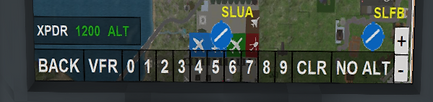
Back: Jumps back to the main window
VFR: Snaps to 1200
0-9: lets you select your code
CRL: Clears the selection
No alt: Makes it so your transponder just shows position no altitude
Alt: makes it so your transponder shows both your position and altitude

Overlays come as pretty self-explanatory
Checking an options allows you to show statuses on the GPS windows

Flight designation allows you to set your aircraft:
Type: Type of model
Tail#: your N number as it appears on your tail
Flight #: for role-play and airline flights
And your pilot




This is your flight plan window
Simply it already sets your point of origin
You are to set your destination and waypoints if you’d like then hit activate to make it active.
When you arrive at your destination, close your flight plan so it resets

As a flight plan is set you will get your Ground speed, Distance to target
And estimated time till arrival

Powr: Throttle in %
N1: Compressor stage one (for Simulation Purposes)
N2: Compressor stage two (for Simulation Purposes)
Gear Ext: Shows that your gear is extended
Flaps Ext: Shows that your flaps are extended (blank: up/ yellow: half/ red: Down)
Spoilers Ext: Shows that your spoilers are extended

Compass: points your direction of flight

Artificial Horizon Backup
Extra on the HUD

The left window is your lights settings: refer to the checklist for the proper order to set up the lights
the right window is your ignition switches which startand stop the plane

In the passenger cabin. The seatbelt and no smoking switches DO activate the appropriate lights


The passengers have the option of using the screen web browser for whatever they like. Note we are not responsible for what is displayed on these screens. Beware.
Time to fly!

And now it’s time to fly! What we are going to cover are basic controls and letter commands
NOTE: the shift commands REQUIRE the gestures that come with the aircraft to be active.

Engines:
s - starts/stops both engines simultaneously
s1 - Starts/Stops Engine 1 (Left engine)
s2 - Starts/Stops Engine 2 (Right engine)
Moving Surfaces:
g - Extend/Retracts Gear
f - Extends Flaps incrementally
fu - Retracts Flaps incrementally
sp - Extends/Retracts Spoilers
br - Toggle Wheel Brakes
pb - Activates Push Back (Braking deactivates it)
Lights:
beacon - Toggles Beacon Lights (Red flashing)
nl - Toggles Nav Lights (Red: left wing/ Green: Right wing/ White: Tail)
strobe - Toggles strobe and wingtip lights (Tail/wingtips strobe lights)
logo - Toggles logo lights (Spot lights on vertical stabilizer)
ll - Toggles Landing lights (HEADLIGHTS!!!)
taxi - Toggles Taxi Lights (Nose wheel light)
cabin - Toggles Cabin Lights (Passenger section lights)
cockpit - Toggles Cockpit Dome Light (Cockpit flood light)
panel - Toggles Panel lights (Lights for your displays)
seatbelt - Toggles Seatbelt Sign (*Ding*)
smoking - Toggles Smoking Sign (*Ding*)
Kicking:
kick - kicks co-pilot
manifest - Brings up manifest page (Check Manifest section below)
Checklists!
This is not a replica checklist and should not/never be used for the CRJ-700 in real life. This is Simply an RP checklist you can tie in with your hud buttons for Roleplay purposes
(Don't think i should even be warning you guys about this but im sure it made some of you giggle >.>)
PLEASE USE HUD WHILE REFERRING TO CHECKLIST!
--------------------------------------------------------------------------------------------------------------
Rez Checklist:
Aircraft: Rezzed
HUD: Attached
All buttons at default position (Off)
Walk around: Start from Main Left Door and walk aircraft counter clockwise checking:
-Main Door (unobstructed by surrounding environment)
-Front Cargo Door (unobstructed by surrounding environment)
-Wings
*Left Landing Light Visible and clear and off
*Slats unobstructed and undamaged
*Left NAV (Red) and Strobe Lights visible and clear and off
*Left Aileron Unobstructed and clear
*Left Outer Flap Unobstructed and clear
*Left Inner Flap Unobstructed and clear
-Rear Cargo Door (unobstructed by surrounding environment)
-Left Engine
*Tail Number set (Make sure that numbers are in fact being displayed)
*No Leaks
*Clear of debris
*Reverser (unobstructed by environment)
-Tail
*APU exhaust unclogged
*Vertical Stabilizer and rudder unobstructed and clear
*Horizontal Stabilizer and elevators unobstructed and clear
-Right Engine
*Tail Number set (Make sure that numbers are in fact being displayed)
*No Leaks
*Clear of debris
*Reverser (unobstructed by environment)
-Wings
*Right Inner Flap Unobstructed and clear
*Right Outer Flap Unobstructed and clear
*Right Aileron Unobstructed and clear
*Right NAV (Green) and Strobe Lights visible and clear and off
*Slats unobstructed and undamaged
*Right Landing Light Visible and clear and off.
-Right Emergency door (unobstructed by surrounding environment)
-Nose
*clear of debris
*overhead escape clear of obstruction
Main door: Checklist complete...
-------------------------------------------------------------------------------------------------------
Start Checklist:
Pilot: Seated
Seat height adjusted properly.
Co-Pilot (if available): Seated
Seat height adjusted properly.
Hud Link CRJ <==> Hud: Established
Beacon Light: On
Cabin Light: On
Panel Light (If needed): On
Cockpit Flood Light (If Needed): On
Fasten Seatbelt Sign: On
No Smoking Sign: On for duration of flight
Passengers (if available): Boarded and Seated
All Doors: Shut and locked
Engine 1 Ignition: On
Engine 2 Ignition: On
Verify Engine output (N1/N2 in green): Check
NAV Lights: On
Taxi Lights: On
Landing Lights: On
Strobe Lights: On
Wingtip Lights: On
Logo Lights (If Needed): On
Start Checklist Complete...
-------------------------------------------------------------------------------------------------------
Taxi Checklist
Cabin Lights: Off
Wheel/Parking Brake: Released (If not already)
Throttle: Between 5%-30% (30% to start rolling)
Taxi Speed: 15-30 Knots
Flaps: Set for takeoff (One notch down)
Trim: Set to +20 for Takeoff
Taxi Checklist complete
-------------------------------------------------------------------------------------------------------
Takeoff Checklist
Lined up with centerline: Check
Throttle: 100% Check
V1: 130 Knots
Rotation speed: 190 Knots
Rotate: 5-10 degrees positive
V2: 200 Knots
Establish Positive Rate: Check
Takeoff checklist complete
-------------------------------------------------------------------------------------------------------
After Takeoff Checklist
Gear: Up
Flaps: Up (After reaching 50 meters)
Climb Throttle: 65%-100%
Climb Speed: +200 Knots
Climb Angle: 5-10 degrees
After Takeoff Checklist Complete
-------------------------------------------------------------------------------------------------------
Cruise Checklist
Throttle: Set to 45%-55%
Trim: Set to hold altitude
Fasten Seatbelt Sign: Off
Taxi Light: Off
Landing Light: Off (Only after reaching 300+ meters)
Cruise Checklist complete
-------------------------------------------------------------------------------------------------------
Decent Checklist
Fasten Seatbelt Sign: On
Landing Light: On (Only after descending below 300 Meters)
Throttle 0-50%
Flaps: set to takeoff position (One Notch Down if going on approach)
Decent Checklist Complete
-------------------------------------------------------------------------------------------------------
Approach checklist
Cabin: Prepared for landing
Trim: Set to 0
Flaps: Set to full (One Notch Down if set to take-off)
Gear: Down and locked
Pitch:2-3 degrees nose down
Throttle:0%-50%
Spoilers: Extended Just Before Touchdown
Throttle: Brought to 50% while spoilers extended
Approach speed: 190-210 Knots
Touchdown Speed: 195 Knots
Approach Checklist complete...
-----------------------------------------------------------------------------------------------------
After Landing Checklist:
Taxi Lights: On
Flaps: Up (After Leaving Runway)
Spoilers: Retracted (After Leaving Runway)
Taxi Throttle: 0%-30%
Taxi Speed: 15 - 30 Knots
-----------------------------------------------------------------------------------------------------
Shutdown/Parking Checklist:
Parking/Wheel Break: Armed and Locked
Logo Lights:Off
NAV Lights: Off
Wingtip Lights: Off
Strobe Lights: Off
Landing Lights: Off
Taxi Lights: Off
Cabin Lights: On
Ignition Engine 1: Off
Ignition Engine 2: Off
Beacon Lights: Off
Verify shutdown (N1/N2): Check
Main Door: Unlocked and Opened
Fasten Seatbelt Sign: Off
Cargo Doors: Open (if needed)
Passengers: Exiting/Exited
Shutdown/Parking Checklist Complete
------------------------------------------------------------------------------------------------------
After Passenger Exit Checklist
Cabin Lights: Off
Panel Lights: Off (If Turned on)
Cockpit Flood Lights: Off (if Turned on)
No Smoking Sign: Off
Co-Pilot: Stand/Exit (If Needed)
Pilot: Stand/Exit (If Needed)
Doors: Shut and Locked
After Passenger Exit Checklist Complete
-------------------------------------------------------------------------------------------------------
EMERGENCY PROCEDURES
-------------------------------------------------------------------------------------------------------
Go-Around/Missed Approach Checklist
Throttle: Max
Pitch: 5-10 Degrees Nose up
Flaps: Up
Gear: Up
Return to Decent Checklist once re-established for decent to approach to airport
Go-Around/Missed Approach Checklist Complete
------------------------------------------------------------------------------------------------------
Total Engine Failure (Fuel Exhaustion or Mechanical Failure)
Ignition Engine 1: Off
Ignition Engine 2: Off
Refer to Decent/Approach Checklist. Allow extra airspeed on approach than what recommended (Pitch Controls Airspeed)
Total Engine Failure Checklist complete
-----------------------------------------------------------------------------------------------------
Structural Failure Checklist
Identify Structural Failure: Check
Can you still Fly?
*Yes: Refer to decent/approach checklists
*No: Continue this Checklist
Realize You're Doomed: Check
Lie to your passengers: Tell them the plane is supposed to be doing this
Restrain yourself from screaming like a 5 year old school girl (God forbid they find your black-box)
Kiss your butt goodbye
Husky Aviation
Laminar Systems