
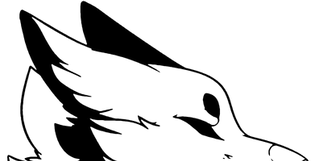

& Forbidden Industries
Drop and go!

So you just got your bird and you want to get right up in the air?
Easy!
Rez out the F-24B Sabre. you'll be all set once it appears, just right click your bird, and then click "Pilot"

You will then find yourself sitting in your aircraft ready to fly!
Lets Get Airborn!
You will need your hud to follow this Manual. If you choose not to use it, the text commands are included in the notecard for your aircraft, and will be mentioned further below on this manual.
To receive your hud, type "Menu" while sitting in your aircraft. A menu will then apear. click Hud, and ejetion seat after, the plane will then send you both peices of equipment

Up - Moves your avatar up in its seat
Down - Moves your avatar down in its seat
HUD - Gives you a copy of the F-24 Hud
Eject. Seat - Gives ejection seat for aircraft
Help NC - Gives note card with quick commands
Guest On/Off - Activates and Deactivates guest mode

The HUD is essential for your flight and combat but once again, it is not required. We will go over what each button does.
Main Power - Starts/Stops the aircrafts engines
Lights ON/OFF - Aircraft Light Toggle
Flaps UP/DWN - Aircraft Flaps Toggle
Flysafe ON/OFF - Makes aircraft able to fly through skyboxes/full parcels (not available if vice is active)
Brakes ON/OFF - Activates/Deactivates aircraft airbrakes and wheel brakes
V-Thrust ON/OFF - Activates Vector nozzles for quicker turning
GEARS - UP/DOWN - Extend/Retracts Gear
WINGS IN/OUT - Extends/Retracts Gear (not available when in flight)
Canopy UP/DWN - Opens and closes canopy
Auto Level - Straigtens the aircraft (Flaps will extend and retract)
Vice On/off - Toggles Vice combat. Will ask which version of vice you would like to use
Payload 1-4 Cylces through weapon payloads
TCS ON/OFF - Toggles TCS combat
Autoarm Payload - makes mouse fire active weapon
MIlitary power - Adds 35% power to engines
Fire Flares - Manually drops flares
MIDS up/down - Toggles targetting map for JDAM and Maverick. click to set target then fire
DISPLY. - Toggles Heads up display
INSTR. - Toggles cockpit instruments
UP/DOWN - toggles hud up and down out of view
Green bar to the far left - heads up display brightness
Controls!
Now that you understand your aircrafts surfaces and functions you are ready to fly. here are the keyboard buttons you will be using for your flight
Roll
Left
Push Down
Roll
RIght
Increase Throttle
Pull Up
Reduce Throttle

Fire Guns
Weapons!
2x ESA 23mm cannon
(air to air)
Payload 1: AIM-9x Sidewinder
Payload 2: AIM-120 AMRAAM
(air to ground)
Payload 3: AGM-64 Maverick
Payload 4: JDAM 2000lb Guide Bomb
Procedures/Checklists
Starting the engines. (Using the HUD)
Taxi check:
Check fuel: IF LOW TYPE "refuel" IN LOCAL
Canopy: SHUT
Power: ON
Lights: ON
Flaps: CHECKED and UP (down and back up)
Air Bake: CHECKED and UP (down and back up)
Parking brk: RELEASED
Wings - RETRACTED
==========
Taxi throttle: 5-15% DO NOT EXCEED 15%
==========
Take off
Wings - EXTEND
Take off throttle: 70-100%
==========
After takeoff:
Gear: UP
Throttle for cruise: 50-70%
==========
Combat:
Vice/TCS: ON (choose System)
Lights: OFF
Weapon: SELECTED FOR MISSION
==========
Landing:
Flaps: DOWN
Gear: DOWN
Airbrakes: ONLY IF NEEDED
Lights: ON
Glide speed: 14 M/s (refer to hover text) (Throttle: 45% level, 35-40 descend, 30 quick descend (flaps down only))
==========
EMERGENCIES
Critical damage:
If aircraft is unrecoverable: EJECT
If it is: find nearest airport and follow landing procedures.
Low on fuel: Find nearest airport and follow landing procedures
Text commands:
s - Start/stop
g - Gear extend/retract
f - Flaps extend/retract
br - Brakes on/off
v - Vector nozzles on/off
w - Wings extend/retract (only during ground operation)
vice on - Activates vice (choose system)
vice off - deactivates vice
flare/ff - Manually fires flares
a - auto level (will cause flaps to extend and retract)
b - fires selected weapon
L - Lights on/off
cc - canopy open/close
c - camera locked/dynamic
fs - Fly safe (gives you the ability to fly through skyboxes and full parcels. does not work with vice active)
refuel - refuels your aircraft (aircraft must be off and parked)
fuel on - activates fuel consumption
fuel off - deactivates fuel consumption
eject - ejects pilot
Group: toggles guest mode only for group plane is set too
Guest: toggles guest mode on and off
mil - toggles military power (35% increase in thrust)
FInal notes:
-------
Scripts by Tig Spijkers
Model by Kyo Cipher (Kev Barony)
Textures by Akela Cipher (Gunshot Tearfall)
------
Thank you!