
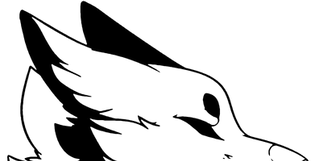

& Forbidden Industries
Drop and go!

So you just got your bird and you want to get right up in the air?
Easy!
Rez out the RAH-66 Comanche or the NC version! you'll be all set once it appears, just right click your bird, and then click "Pilot"

You will then find yourself sitting in your aircraft ready to fly!
Lets Get Airborn!
You will need your hud to follow this Manual. If you choose not to use it, the text commands are included in the notecard for your aircraft, and will be mentioned further below on this manual.
To receive your hud, type "Menu" while sitting in your aircraft. A menu will then apear. click Hud, and ejetion seat after, the plane will then send you both peices of equipment

Up - Moves your avatar up in its seat
Down - Moves your avatar down in its seat
HUD - Gives you a copy of the F-24 Hud
Missiles - Hide/Show extra missile pylons
Help NC - Gives note card with quick commands
Guest On/Off - Activates and Deactivates guest mode
Green/Gray/Camo - Interchangable Liveries

The HUD is essential for your flight and combat but once again, it is not required. We will go over what each button does.
Main Power - Starts/Stops the aircrafts engines
Lights ON/OFF - Aircraft Light Toggle
Mouse Steer - Allows you to fly with mouse in mouselook
Flysafe ON/OFF - Makes aircraft able to fly through skyboxes/full parcels (not available if vice is active)
Hold altitude - Maintain's altitude in flight
Copilot - Allows Co-pilot to control aircraft
GEARS - UP/DOWN - Extend/Retracts Gear
Fuel - Toggles fuel burn
Lock/Unlock - provents random strangers from sitting in your aircraft
Chat off - Deactivates chat reports
Vice On/off - Toggles Vice combat. Will ask which version of vice you would like to use
Payload 1-3 Cylces through weapon payloads
TCS ON/OFF - Toggles TCS combat
Autoarm Payload - makes mouse fire active weapon
Fire Flares - Manually drops flares
MIDS up/down - Toggles targetting map for JDAM and Maverick. click to set target then fire
DISPLY. - Toggles Heads up display
INSTR. - Toggles cockpit instruments
UP/DOWN - toggles hud up and down out of view
Green bar to the far left - heads up display brightness
Controls!
Now that you understand your aircrafts surfaces and functions you are ready to fly. here are the keyboard buttons you will be using for your flight
Cycle Foward
Turn
Left
Turn
RIght
Increase Throttle
Reduce Throttle
Note: holding "Shift" and pressing left or right will allow
you to straff
Cycle back

Fire Guns
Weapons!
1× 20 mm XM301 cannon
(air to air)
Payload 1: AIM-92 Stinger x2
(air to ground)
Payload 2: AGM-114 HellFire x2
Payload 3: Hydra 70 rockets x4
Text commands:
s - start/stop the aircraft
p - toggles hold current altitude
m - toggles Mouselook Steering On/Off
l - toggles lights On/Off
fs - FlySafe, makes the aircraft temporary and phantom (will fly over full parcels and through skyboxes)
chat - toggles the whisper chat from the chopper On/Off
copilot - switches flight controls to the copilot
pilot - switches flight controls back to the pilot
guest - Unlocks/locks the aircraft for everyone.
group - toggles groupmode on/off
eject - ejects copilot
lock/unlock - locks the copilot seat
menu - opens the menu options for seat adjustment , HUD and Commands NC and Guest mode.
=========================================
CAMERA:
c- toggles dynamic camera on/off.
c1 - view from tail
c2 - view from above
c3 - locks your cam into place.
=========================================
VICE & TCS Weapons Systems:
vice on - activates VICE
vice off - deactivates VICE
tcs on - activates TCS
tcs off - deactivates TCS
ff- fires flares
fc - fires chaffs
p1 - activates air to air stinger missiles (Infra Red guided missiles, with active target lock)
p2 - activate air to ground Hellfire missilesHellfire missiles can be locked onto a coordinate by clicking on the MIDS Map and pressing the Fire Button
p3 - activates Hydra Rockets (dumb rockets without guidance)
Gun will rotate to your mouselook (only with VICE / with TCS will always shoot straight)
Gun will switch to the copilot when seated and switch back to the pilot when the copilot leaves the aircraft.
TCS does not use Missiles and gun rotation.
=========================================
FUEL:
fuel - switches the fuel system on/off
refuel - will refuel your aircraft.
FInal notes:
-------
Scripts by Tig Spijkers
Model by Kyo Cipher (Kev Barony)
Textures by Vexa Cipher (Gunshot Tearfall)
------
Thank you!